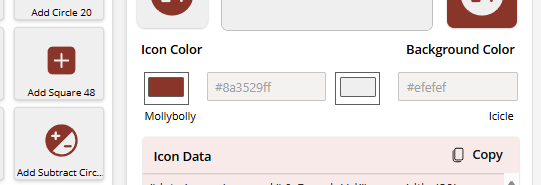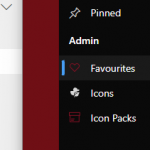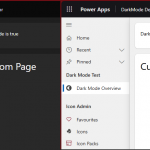In Icons 25, I’ve added a fun little upgrade that’s all about making colors a bit more human. You know how we always end up picking a hex like #770000 and thinking… “hmm… that’s red, right? Or maybe maroon?” 🤔
Well, now when you pick a foreground or background color in Icons, it’ll tell you the name of that color — thanks to a clever little custom connector to ColorNames.org. It’s like your color picker just got a tiny voice that says: “Hey, that’s Forest Green!” 🌲💚
🧠 Why Bother?
Honestly, this started as a “wouldn’t it be cool if…” kind of idea. But the more I played with it, the more useful it became.
- It helps you actually know what color you’re picking (no more guessing).
- It makes it easier to talk about colors with others. “Hey, let’s use Seafoam Green” sounds way better than “that one hex that starts with #9E…”
- And most importantly… it’s just kinda fun! 🎉
⚙️ How It Works (Nerd Corner)
Here’s the deal:
- You pick a color in Icons.
- The app sends the hex (like
ff0000) to the ColorNames.org API. - It sends back the closest matching name — like “Red” or “Sunset Orange.”
- That name appears right under the color picker, next to the hex.
Boom. Simple as that.
If there’s no close match, it just doesn’t show anything. No errors, no fuss.
🔌 Under the Hood: The Custom Connector
Built a quick custom connector in Power Apps that does:
GET https://colornames.org/search/json?hex=yourhexhereAnd it returns:
{
"hex": "228b22",
"name": "Forest Green",
"exactMatchName": true
}In the app, I just grab .name and plop it below the color picker. That’s it. 😎
🖼️ What It Looks Like
Let’s say you pick a color…
#FF0000→ Red#228B22→ Forest Green#FFD700→ Gold
It’s instant, it’s smooth, and honestly makes picking colors feel that little bit more personal.
🏁 Final Thoughts
This isn’t some massive game-changing feature—but it is a nice little quality-of-life upgrade that makes Icons feel more polished and more fun.
If you’ve already got Icons 25, it’s live now—just pick a color and look below the picker! If not, maybe now’s the time to give Icons a spin.
Let me know what you think — and if you discover a weird or wonderful color name, definitely send it my way. I’m collecting favourites. 🎨✨
—
Pen
maker of stuff, fan of color names like “Kermit Green” and “Banana Mania” 🍌